As an organisation you may wish to add new users or delete a user who is no longer with your organisation.
If you wish to add or delete a user from your GiveEasy account then you just need to email support@giveeasy.org with the following details:
- If you wish to add or delete a user
- The user’s name
- And the user’s email address
You can have an unlimited number of users on your account however, all users will have ability to:
- Download donation data in real time
- Set up donation pages
- View payout details
- And receive donation notifications (if you have opted in for this under account settings > charity details)