- 1Log in to the GiveEasy platform and navigate to My Appeals > Manage Appeals and click edit on the relevant donation page to launch the page editor.
- 2Once in the page editor hover over the donation form. You will see two settings cogs appear in the top left hand corner. Click the settings cog on the right hand side like seen below.

- 3The following pop up will appear with all the key donation form settings. To add regular giving to your donation form all you need to do is tick the regular giving options you want to include. These options include once off, weekly, fortnightly and monthly.

- 4The other thing you will need to do is set what the default selection will be on the form. Our recommendation is to make once off the default frequency selection.
- 5Once you are happy with these settings click the close X button on the pop up. Your changes will be automatically saved.
- 6You will then see your selected regular giving options at the top of your donation form on your published donation page like seen below.