In this module we take you through all the donation form features as well as how to set these up/ edit these on your donation page.
Lessons
In this lesson we show you how to change you donation form's background colour in four simple steps.
You may wish to add regular giving options to your donation form. In this lesson we take you through the simple steps to add regular giving options such as weekly, fortnightly and monthly donations.
By default your donation form will always include fields for donation amount, first name, last name and email. If you wish to capture additional information from your donor you will need to add custom form fields.
Your donation campaign may include a period of matched giving where donations are double, tripled or even quadrupled. In this lesson we show you how to enable and disable the matched giving feature in the donation form.
In this lesson we take you through how to capture comments through your donation form as well as how to show / hide the comments feature on your donation page.
All GiveEasy donation forms come with the ability to donate via credit card or Apple Pay and Google Pay as well as PayPal if this has been set up. In this lesson we take you through how to edit the look of your credit card and PayPal donation buttons as well as how to enable the PayPal button if you haven't already.